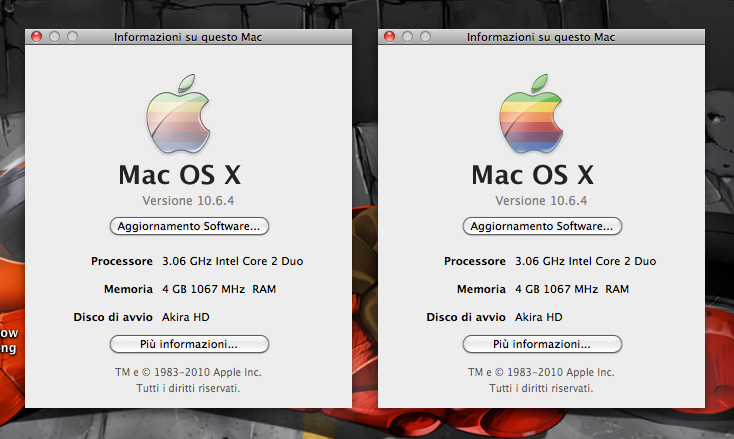ShopDreamUp AI ArtDreamUp
Deviation Actions
Description
These are 2 version of a remake of the Apple Rainbow Logo for OS X, for the "About this Mac" window.
HOW TO INSTALL
1) go to the folder: System/Library/CoreServices
2) locate the file loginwindow then ctrl+click on it and select [Show Package Contents]
3) go to the folder: Content/Resources then locate the file AppleLogo.tif
4) made a backup copy of it, outside its folder
5) in the Resources folder, replace it with one of the two file AppleLogo.tif you find in the dmg file in the "About this Mac" Apple Rainbow Logo folder, then Logout
I hope you like it.
DOWNLOAD ZIP FILE FROM RIGHT COLUMN
HOW TO INSTALL
1) go to the folder: System/Library/CoreServices
2) locate the file loginwindow then ctrl+click on it and select [Show Package Contents]
3) go to the folder: Content/Resources then locate the file AppleLogo.tif
4) made a backup copy of it, outside its folder
5) in the Resources folder, replace it with one of the two file AppleLogo.tif you find in the dmg file in the "About this Mac" Apple Rainbow Logo folder, then Logout
I hope you like it.
DOWNLOAD ZIP FILE FROM RIGHT COLUMN
© 2010 - 2024 tiashi
Comments8
Join the community to add your comment. Already a deviant? Log In
where is the folder System/Library/CoreServices???? i not know